Painting better cars, faster
In traditional CarViewer, designers have to save their layered design, save a flattened copy with a specific file name, and manually refresh the CarViewer renderer, only to find that the design doesn't line up correctly, forcing them to repeat the entire process over and over again.
Why not have the program do that all for you automatically?
Enter CarViewer+ (CV+). CV+ was created to streamline the process for creating paint designs for NR2003, and can also be generally purposed as a
texturing tool for 3D models, updating a model's texture in realtime as you edit it.
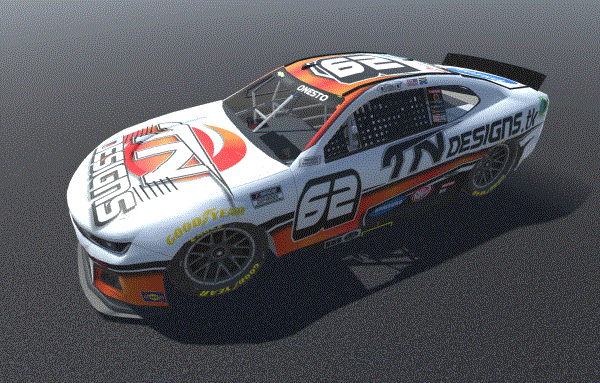
How does it work?
Loading Models and Paint Files
A car model can be loaded into CV+ using the Load Model button in the on-screen menu. CV+ supports loading FBX models into the scene, as well as custom CVP data files made specifically for CP+, that can be downloaded below. If you have regular CarViewer X files, those models can be converted to FBX using Mesh Convert, and will need additional processing to be used properly in CV+ (see Preparing FBX files for use in CV+ below).
A paint file can be linked to CV+ using the Load Paint button in the on-screen menu. CV+ can support traditional PNG, BMP, and JPG files, as well as support for layered Photoshop PSD and Paint.NET PDN files (sorry GIMP users, no XCF support yet), meaning you don't ever need to flatten your design. Once an image is selected, it is now linked to CV+, and the paint on the car will be updated whenever you save the image in your image editor.
Post Processing
CV+ also supports basic post-processing effects, allowing it to be used as a basic rendering program. Post processing effects can be configured by clicking on the Post Processing button in the on-screen menu, and then enabling, disabling, or tweaking certain effects.
Scene presets can be saved as external JSON files, to allow for consistent render scenes. These files can be loaded and saved using the Load Scene Preset and Save Scene Preset buttons in the on-screen menu.
Preparing FBX files for use in CV+
CV+ knows what texture to put on a mesh based off of what name that object is given, followed by a pipe | character. This example below shows the expected naming convention, with child objects referencing
files called "cockpit", "rollcage", "extras", and "underside". The name "paint" is used to tell CV+ where to put your design file. These image files must be in the same folder as the FBX file, and must be
in png format.
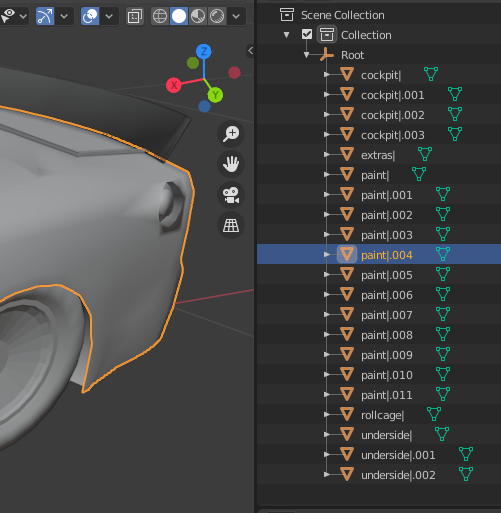
Download
The current version of CarViewer+ can be downloaded here, and model files can be downloaded below

 FCRD22 Models
FCRD22 Models